Sign-out
If you want to use another Movable Type installation, or switch the user account, do the sign-out from the setting screen.
- Open the site listing screen.
- Tap the "setting" icon on left upper side.
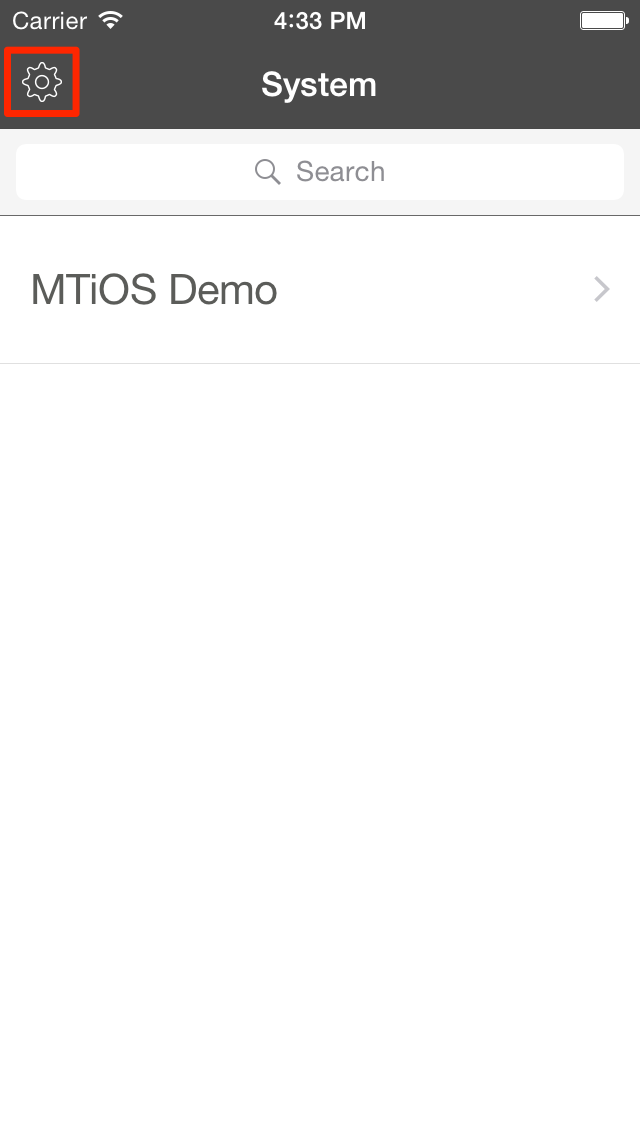
- Tap the "signout"
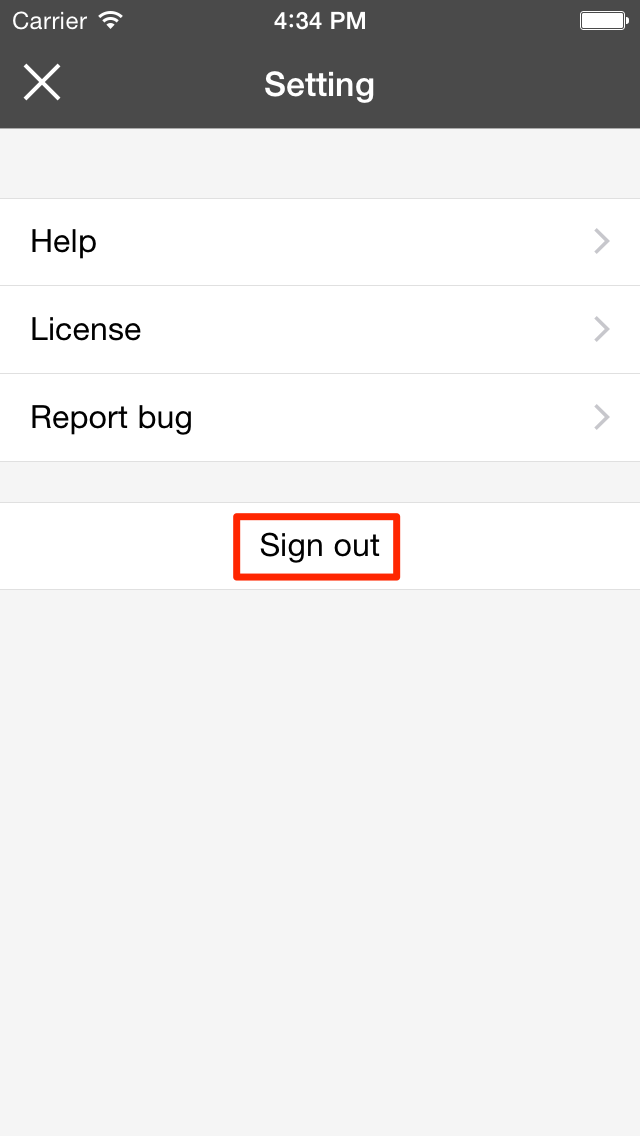
When you are signed out, the user name, the password and the URL of the endpoint will be erased from application.
