Launch and sign-in
From the Home screen, click the icon of the Movable Type for iOS app, and then launch the app. If you have already saved sign-in information, sign-in is done automatically, and you will see the site list when completed.
If this is the first time you start the app, or if you are signed out, you need to sign in.
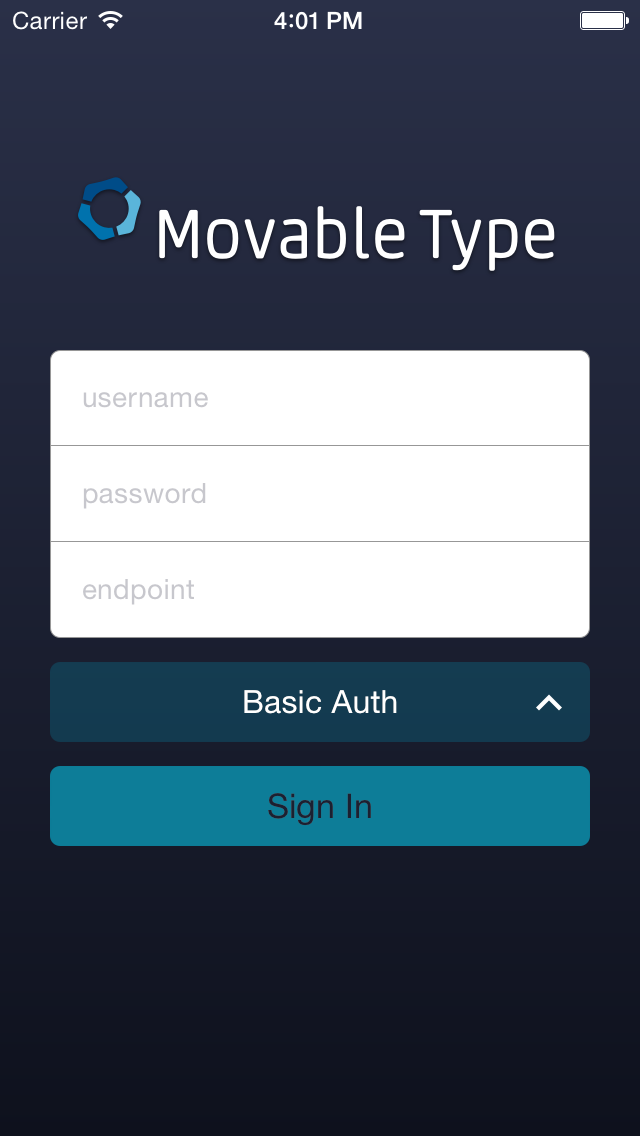
- Username
- The same username of sign-in to your Movable Type.
- Password
- The same password of sign-in to your Movable Type.
- Endpoint
- The URL of your Movable Type DataAPI. In most case, the URL is
http(s)://Your domain/Your MT CGIPath/mt-data-api.cgi
If the Data API script is protected by Basic Authentication, click the [Basic Auth] button to enter authentication information. Then, enter the user name and password for Basic authentication.
Once you have entered the required information, click the Sign In button. After a successful sign-in, you will see the site list.
